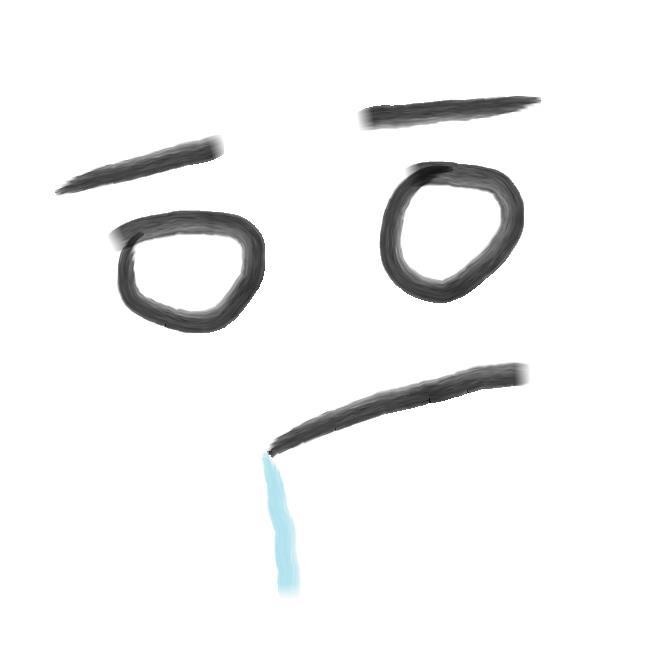티스토리 뷰
👏 TODO 예제 시작 !
이번 포스팅부터는 아래의 간단한 TODO의 코드를보며 Vue에 대해 알아가볼 예정입니다. #간단주의
해당 예제는
Vue : https://github.com/baegofda/blog-vue
React: https://github.com/baegofda/blog-react
위의 주소에서 데모와 함께 소스코드 확인이 가능합니다 !
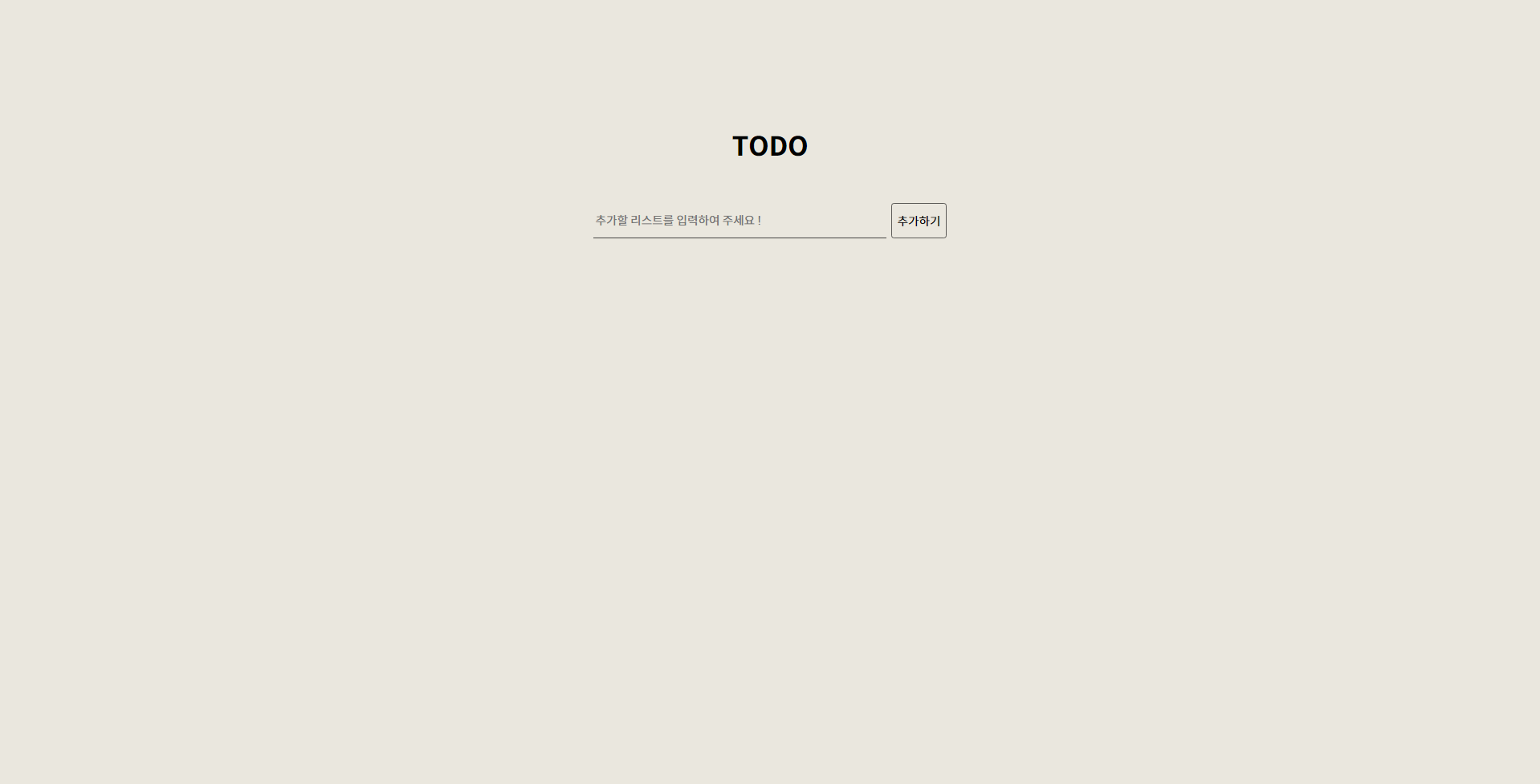
👀 특징
먼저 React와 Vue 코드의 차이점들을 간단하게 코드의 형태로 알아보겠습니다.
React의 통상적인 형태는 아래와 같습니다.
import React, { useRef, useState } from "react";
import styled from "styled-components";
import Button from "../components/Button";
import ToDoItem from "../components/ToDoItem";
const ToDos = () => {
// JS Code, React Hooks, etc..
return (
// JSX 문법
);
};
const Wrapper = styled.main`
padding-top: 150px;
`;
const Title = styled.h1`
margin-bottom: 50px;
font-size: 30px;
font-weight: 700;
text-align: center;
`;
const InputContainer = styled.form`
display: flex;
width: 400px;
height: 40px;
margin-bottom: 20px;
`;
const Input = styled.input`
margin-right: 5px;
background-color: transparent;
border: 0;
outline: 0;
border-bottom: 1px solid rgba(0, 0, 0, 0.7);
flex: 1;
`;
export default ToDos;React는 상단에 사용할 컴포넌트, 파일, Hooks 등을 import를 합니다.
import React, { useRef, useState } from "react";
import styled from "styled-components";
import Button from "../components/Button";
import ToDoItem from "../components/ToDoItem";아래엔 component에대한 코드를 작성하며 state, js, Hooks 등을 작성하고 return 이후 JSX문법을 이용하여 UI 코드를 작성합니다.
const ToDos = () => {
// state, JS Code, React Hooks, function, etc..
return (
// JSX 문법
);
};스타일링을 위한 css는 외부에서 import를 하거나 styled-components, emotion 사용 시 component 코드 전후로 작성을 합니다.
const Wrapper = styled.main`
padding-top: 150px;
`;
const Title = styled.h1`
margin-bottom: 50px;
font-size: 30px;
font-weight: 700;
text-align: center;
`;
const InputContainer = styled.form`
display: flex;
width: 400px;
height: 40px;
margin-bottom: 20px;
`;
const Input = styled.input`
margin-right: 5px;
background-color: transparent;
border: 0;
outline: 0;
border-bottom: 1px solid rgba(0, 0, 0, 0.7);
flex: 1;
`;이번엔 Vue의 코드입니다.
<template>
<main class="wrapper">
<h1 class="title">TODO</h1>
<form class="form">
<input
ref="todoInput"
type="text"
class="form__input"
placeholder="추가할 리스트를 입력하여 주세요 !"
v-model="inputText"
/>
<Button type="submit" name="추가하기" @click="onClick" />
</form>
<ul>
<ToDoItem
v-for="todo in todos"
:key="todo.id"
:todo="todo"
@onComplete="onComplete($event)"
@onDelete="onDelete($event)"
/>
</ul>
</main>
</template>
<script>
import Button from "../components/Button.vue";
import ToDoItem from "../components/ToDoItem.vue";
export default {
name: "Todos",
components: {
// import 된 component 등록
},
data() {
return {
// state
};
},
methods: {
// function
},
};
</script>
<style scoped>
.wrapper {
padding-top: 150px;
}
.title {
margin-bottom: 50px;
font-size: 30px;
font-weight: 700;
text-align: center;
}
.form {
display: flex;
width: 400px;
height: 40px;
margin-bottom: 20px;
}
.form__input {
margin-right: 5px;
background-color: transparent;
border: 0;
outline: 0;
border-bottom: 1px solid rgba(0, 0, 0, 0.7);
flex: 1;
}
</style>React와 달리 상단에 template가 먼저 등장하며 html과 Vue 문법을 이용한 UI 코드를 작성합니다.
<template>
<!-- Vue template 문법 -->
<main class="wrapper">
<h1 class="title">TODO</h1>
<form class="form">
<input
ref="todoInput"
type="text"
class="form__input"
placeholder="추가할 리스트를 입력하여 주세요 !"
v-model="inputText"
/>
<Button type="submit" name="추가하기" @click="onClick" />
</form>
<ul>
<ToDoItem
v-for="todo in todos"
:key="todo.id"
:todo="todo"
@onComplete="onComplete($event)"
@onDelete="onDelete($event)"
/>
</ul>
</main>
</template>이후 script태그가 등장하며 내부에 사용할 component의 import, state, function 등을 작성합니다.
<script>
import Button from "../components/Button.vue";
import ToDoItem from "../components/ToDoItem.vue";
export default {
name: "Todos",
components: {
// import 된 component 등록
},
data() {
return {
// state
};
},
methods: {
// function
},
};
</script>마지막으로 css에 관한 style태그가 있으며 마찬가지로 외부에서 import 해서 사용할 수 있지만 내부에서 작성을 합니다.
<style scoped>
.wrapper {
padding-top: 150px;
}
.title {
margin-bottom: 50px;
font-size: 30px;
font-weight: 700;
text-align: center;
}
.form {
display: flex;
width: 400px;
height: 40px;
margin-bottom: 20px;
}
.form__input {
margin-right: 5px;
background-color: transparent;
border: 0;
outline: 0;
border-bottom: 1px solid rgba(0, 0, 0, 0.7);
flex: 1;
}
</style>이렇게 비슷한 듯 다른 구조를 가지고 있습니다.
* 코드 구조의 형태는 프로젝트마다 다를 수 있으나 통상적으로 사용되는 형태로 비교하였습니다.
'Vue' 카테고리의 다른 글
| 🔨 TODO ! - 컴포넌트 분리하기 (feat. 상태관리(state), function) (0) | 2022.02.01 |
|---|---|
| 🖼️ TODO ! - 컴포넌트 분리하기 (feat. component, props) (0) | 2021.12.27 |
| 📝 TODO ! - 컴포넌트 import, state 선언 (1) | 2021.12.23 |
| 👏 Vue 시작하기 ! (0) | 2021.12.19 |
| 😆 React 주니어의 Vue 전환기 Coming soon.. (0) | 2021.10.02 |
댓글
공지사항
최근에 올라온 글
최근에 달린 댓글
- Total
- Today
- Yesterday
TAG
- VanillaJS
- 공공데이터
- 공공데이터포털
- axios
- CSS
- nodejs
- 프론트엔드
- vue
- font-family
- HTML
- cssom
- vue예제
- 프론트엔드회고
- node.js
- react
- baegofda
- 리액트
- vue입문
- 오물오물
- 프론트엔드면접
- 개발자회고
- 생활코딩
- INPUT
- CORS
- vue3
- JavaScript
- 노드JS
- postman
- inline
- function
| 일 | 월 | 화 | 수 | 목 | 금 | 토 |
|---|---|---|---|---|---|---|
| 1 | ||||||
| 2 | 3 | 4 | 5 | 6 | 7 | 8 |
| 9 | 10 | 11 | 12 | 13 | 14 | 15 |
| 16 | 17 | 18 | 19 | 20 | 21 | 22 |
| 23 | 24 | 25 | 26 | 27 | 28 | 29 |
| 30 |
글 보관함