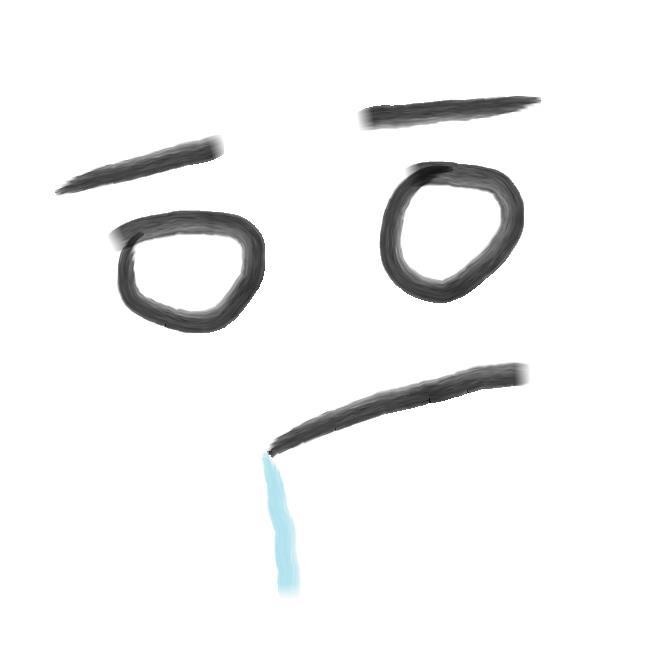티스토리 뷰
* input
- 사용자가 정보를 입력하고 입력을 받기 위함
- <input type=""/> 의 형식으로 type attribute를 무조건 기재를 해야한다.
- type : text, email, password, number, file, tel, button, submit ....
- type 이외에도 value(초기값)나 required, disable(사용불가).. 등등 있으나 필수는 아니다.
* <input type="text"/>
- placeholder : input창에 띄어놓는 문구로 클릭시 사라지게된다. (안내문구)
- minlength : 최소 문자 길이를 제한한다.
- maxlength : 최대 문자 길이를 제한한다.
- required : 필수적으로 받아야하는 input창에 요청을 한다.
<!DOCTYPE html>
<html lang="ko">
<head>
<meta charset="UTF-8" />
<title>Form - Input</title>
<link
rel="stylesheet"
href="https://spoqa.github.io/spoqa-han-sans/css/SpoqaHanSans-kr.css"
rel="stylesheet"
type="text/css"
/>
<link rel="stylesheet" href="./styles.css" />
</head>
<body>
<form action="" method="POST">
<input
type="text"
placeholder="아이디를 입력하세요"
minlength="5"
maxlength="13"
required
/>
<button type="submit">submit</button>
</form>
</body>
</html>




* <input type="email"/>
- 이메일 형식에 맞는 input을 받을 수 있다.
<!DOCTYPE html>
<html lang="ko">
<head>
<meta charset="UTF-8" />
<title>Form - Input</title>
<link
rel="stylesheet"
href="https://spoqa.github.io/spoqa-han-sans/css/SpoqaHanSans-kr.css"
rel="stylesheet"
type="text/css"
/>
<link rel="stylesheet" href="./styles.css" />
</head>
<body>
<form action="" method="POST">
<input type="email" placeholder="이메일을 입력하세요" required />
<button type="submit">submit</button>
</form>
</body>
</html>

* <input type="password"/>
- type="text"와 같은 attribute를 사용하며 입력시 텍스트가 표기되지않는다.
<!DOCTYPE html>
<html lang="ko">
<head>
<meta charset="UTF-8" />
<title>Form - Input</title>
<link
rel="stylesheet"
href="https://spoqa.github.io/spoqa-han-sans/css/SpoqaHanSans-kr.css"
rel="stylesheet"
type="text/css"
/>
<link rel="stylesheet" href="./styles.css" />
</head>
<body>
<form action="" method="POST">
<input
type="password"
placeholder="비밀번호를 입력하세요"
minlength="5"
maxlength="13"
required
/>
<button type="submit">submit</button>
</form>
</body>
</html>

* <input type="number"/>
- min : minlength와 비슷하게 최소 입력가능 숫자를 제한한다.
- max : maxlength와 비슷하게 최대 입력가능 숫자를 제한한다.
- 숫자가 아닌 텍스트를 기입시 에러문구가 발생한다.
<!DOCTYPE html>
<html lang="ko">
<head>
<meta charset="UTF-8" />
<title>Form - Input</title>
<link
rel="stylesheet"
href="https://spoqa.github.io/spoqa-han-sans/css/SpoqaHanSans-kr.css"
rel="stylesheet"
type="text/css"
/>
<link rel="stylesheet" href="./styles.css" />
</head>
<body>
<form action="" method="POST">
<input
type="number"
placeholder="나이를 입력하세요"
min="12"
max="65"
required
/>
<button type="submit">submit</button>
</form>
</body>
</html>



* <input type="file"/>
- 파일 첨부를 위한 type
- accept attribute를 이용하여 원하는 확장자를 지정 할 수 있다. (필수는 아님)
- multiple attribute를 이용하여 한번에 여러 파일을 받을 수 있다. <input type="file" multiple/>
<!DOCTYPE html>
<html lang="ko">
<head>
<meta charset="UTF-8" />
<title>Form - Input</title>
<link
rel="stylesheet"
href="https://spoqa.github.io/spoqa-han-sans/css/SpoqaHanSans-kr.css"
rel="stylesheet"
type="text/css"
/>
<link rel="stylesheet" href="./styles.css" />
</head>
<body>
<form action="" method="POST">
<input type="file" accept=".png, .jpg" />
<input type="file" accept="image/*, audio/* " />
</form>
</body>
</html>

* label
- 양식의 이름
- for attribute를 사용하며 필수적으로 기재해야한다.
- <label for="인풋의 id"></label>
<!DOCTYPE html>
<html lang="ko">
<head>
<meta charset="UTF-8" />
<title>Form - Input</title>
<link
rel="stylesheet"
href="https://spoqa.github.io/spoqa-han-sans/css/SpoqaHanSans-kr.css"
rel="stylesheet"
type="text/css"
/>
<link rel="stylesheet" href="./styles.css" />
</head>
<body>
<form action="" method="POST">
<label for="input-id">아이디</label>
<input
id="input-id"
type="text"
placeholder="아이디를 입력하세요"
minlength="5"
maxlength="13"
required
/>
<button type="submit">submit</button>
</form>
</body>
</html>

'HTML' 카테고리의 다른 글
| Form - select & option (0) | 2021.08.16 |
|---|---|
| Form - radio & checkbox (0) | 2021.08.16 |
| Form 태그란? (0) | 2021.08.16 |
| Anchor (링크) & Image (1) | 2021.08.16 |
| blockquote & q (인용) (0) | 2021.07.05 |
댓글
공지사항
최근에 올라온 글
최근에 달린 댓글
- Total
- Today
- Yesterday
TAG
- 오물오물
- postman
- 노드JS
- 프론트엔드개발자
- 프론트엔드면접
- font-family
- inline
- INPUT
- CSS
- axios
- HTML
- cssom
- function
- vue3
- 프론트엔드
- vue
- 생활코딩
- react
- JavaScript
- 리액트
- CORS
- 개발자회고
- vue예제
- VanillaJS
- 공공데이터포털
- nodejs
- 프론트엔드회고
- 공공데이터
- vue입문
- baegofda
| 일 | 월 | 화 | 수 | 목 | 금 | 토 |
|---|---|---|---|---|---|---|
| 1 | 2 | 3 | 4 | 5 | 6 | 7 |
| 8 | 9 | 10 | 11 | 12 | 13 | 14 |
| 15 | 16 | 17 | 18 | 19 | 20 | 21 |
| 22 | 23 | 24 | 25 | 26 | 27 | 28 |
글 보관함