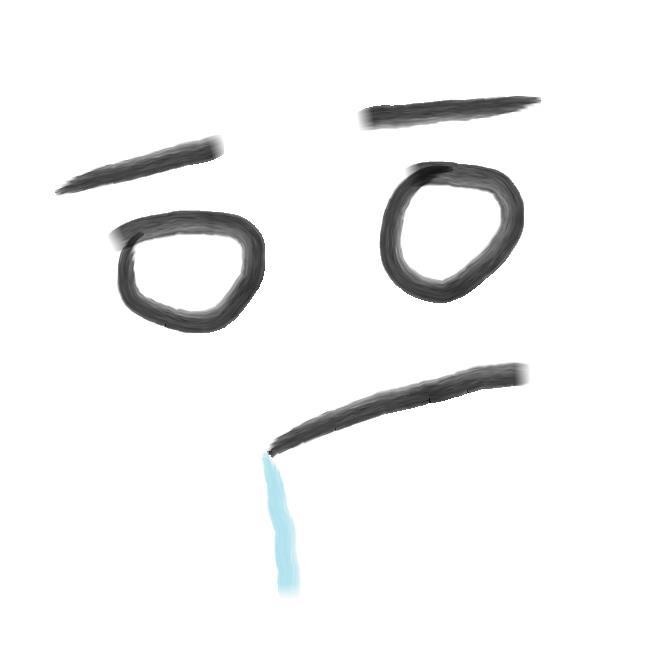티스토리 뷰
Position
- 요소를 원하는 위치에 자유롭게 이동시키기 위한 property
- static | relative | absolute | fixed | sticky
- top, left, bottom, right 를 사용하며 위치 시킬 수 있습니다.
- top & left, top & right, bottom & left, bottom & right 등의 조합으로 사용
- 사용한 property의 교차점 기준으로 계산을 합니다.
static
- position : static;
- 모든 요소의 기본 position
relative
- position : relative;
- 본래 본인 위치를 기준으로 부모요소에서 떠있으나 위치를 기억하며 움직입니다.
<!DOCTYPE html>
<html lang="ko">
<head>
<meta charset="UTF-8" />
<title>index</title>
<link rel="stylesheet" href="./styles.css" />
</head>
<body>
<div class="test-container">
<div class="test-container__red">red</div>
<div class="test-container__green">green</div>
<div class="test-container__blue">blue</div>
</div>
</body>
</html>.test-container {
background-color: #f2f2f2;
margin: 0 auto;
width: 150px;
}
.test-container div {
text-align: center;
height: 150px;
line-height: 150px;
font-weight: bold;
color: white;
}
.test-container__red {
background-color: red;
}
.test-container__green {
background-color: green;
position: relative;
top: 20px;
right: 50px;
}
.test-container__blue {
background-color: blue;
}
absolute
- position : absolute;
- position이 static이 아닌 부모요소를 기준으로 위치합니다.
- 부모요소에서 떠나며 본래 위치도 사라지게 됩니다.
.test-container {
background-color: #f2f2f2;
margin: 0 auto;
width: 150px;
}
.test-container div {
text-align: center;
width: 150px;
height: 150px;
line-height: 150px;
font-weight: bold;
color: white;
}
.test-container__red {
background-color: red;
}
.test-container__green {
background-color: green;
position: absolute;
top: 20px;
right: 50px;
}
.test-container__blue {
background-color: blue;
}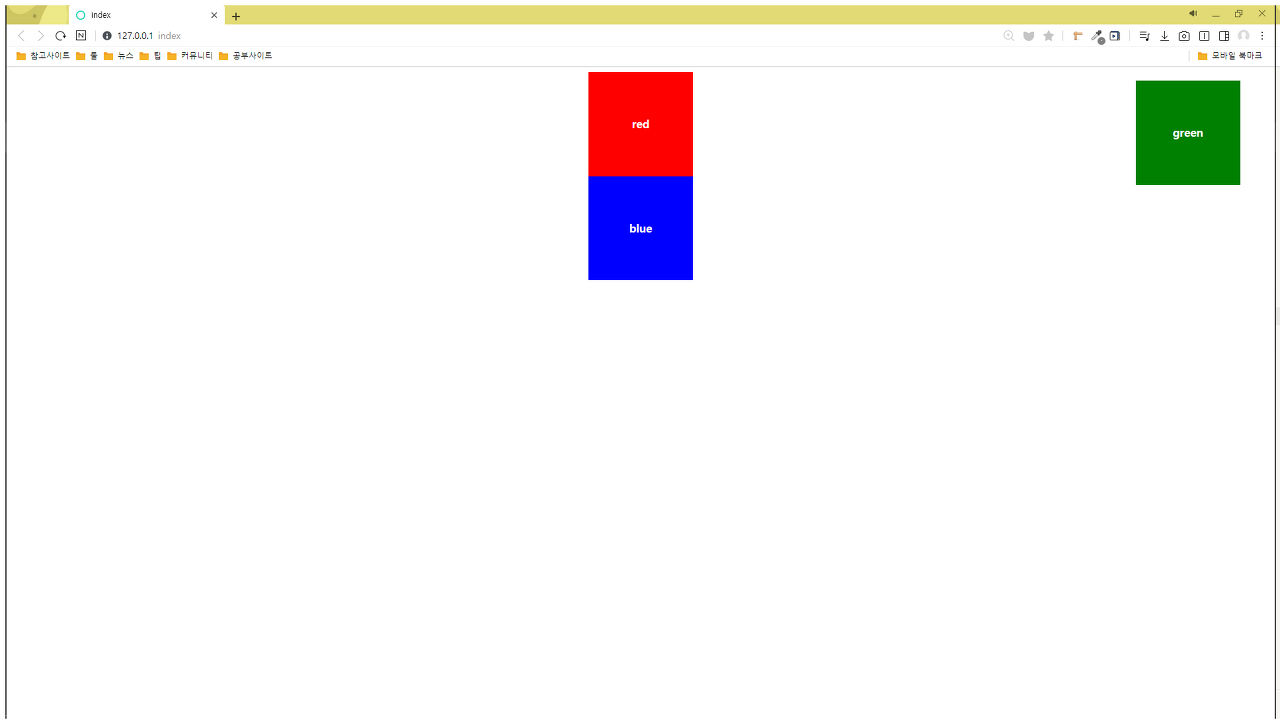
.test-container {
background-color: #f2f2f2;
position: relative;
margin: 0 auto;
width: 150px;
}
.test-container div {
text-align: center;
width: 150px;
height: 150px;
line-height: 150px;
font-weight: bold;
color: white;
}
.test-container__red {
background-color: red;
}
.test-container__green {
background-color: green;
position: absolute;
top: 300px;
}
.test-container__blue {
background-color: blue;
}
fixed
- 사용자의 viewport를 기준으로 고정되어 움직입니다.
.test-container {
background-color: #f2f2f2;
margin: 0 auto;
width: 150px;
}
.test-container div {
text-align: center;
width: 150px;
height: 150px;
line-height: 150px;
font-weight: bold;
color: white;
}
.test-container__red {
background-color: red;
}
.test-container__green {
background-color: green;
position: fixed;
bottom: 0px;
}
.test-container__blue {
background-color: blue;
}
'CSS' 카테고리의 다른 글
| 👍 Media Query - 반응형 웹 만들기 (2) | 2020.11.09 |
|---|---|
| 💡 Flex box (0) | 2020.11.06 |
| Float (0) | 2020.11.05 |
| 🗃 Box Property - display (1) | 2020.11.05 |
| 🎁 CSS에서의 Box Model ? (0) | 2020.11.04 |
- Total
- Today
- Yesterday
- 개발자회고
- 오물오물
- 리액트
- VanillaJS
- vue
- vue3
- CSS
- 프론트엔드면접
- HTML
- CORS
- 프론트엔드
- vue입문
- 프론트엔드회고
- INPUT
- 노드JS
- react
- baegofda
- 프론트엔드개발자
- 공공데이터
- postman
- axios
- cssom
- vue예제
- 공공데이터포털
- 생활코딩
- nodejs
- font-family
- function
- JavaScript
- inline
| 일 | 월 | 화 | 수 | 목 | 금 | 토 |
|---|---|---|---|---|---|---|
| 1 | 2 | 3 | ||||
| 4 | 5 | 6 | 7 | 8 | 9 | 10 |
| 11 | 12 | 13 | 14 | 15 | 16 | 17 |
| 18 | 19 | 20 | 21 | 22 | 23 | 24 |
| 25 | 26 | 27 | 28 | 29 | 30 | 31 |